ASRock IMB-X1220-L Motherboard
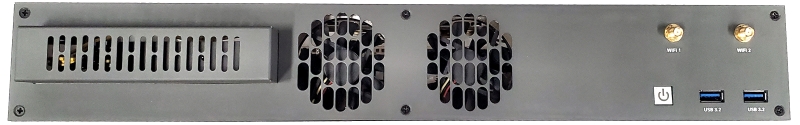

Downloads
Drivers (Click on “support” on the blue bar)
Opening the Case
- Begin by completely unplugging the system from everything. No ports should be connected, especially AC power.
- Remove the two screws from the sides and slide the lid off towards the rear.

Clearing the CMOS
Performing a CMOS clear can resolve various boot and power issues. It will also reset the BIOS to factory defaults.
- Locate the clear CMOS pins. They are marked with an arrow in the following two images.

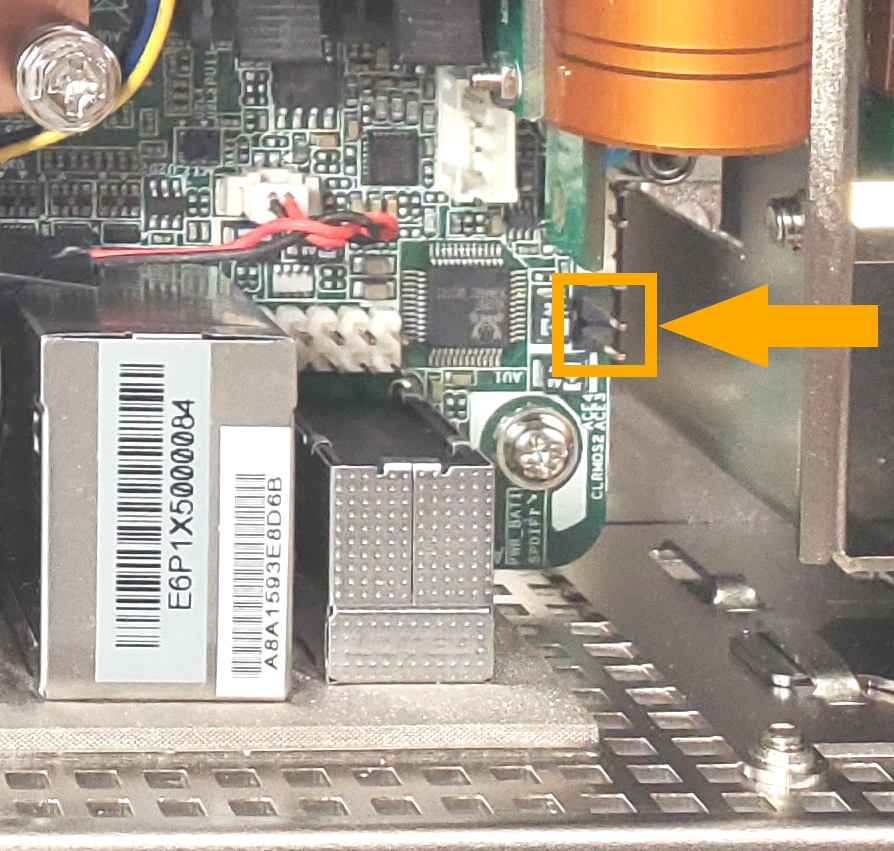
- Using a screwdriver or other conductive tool, short the two pins for ~30 seconds.
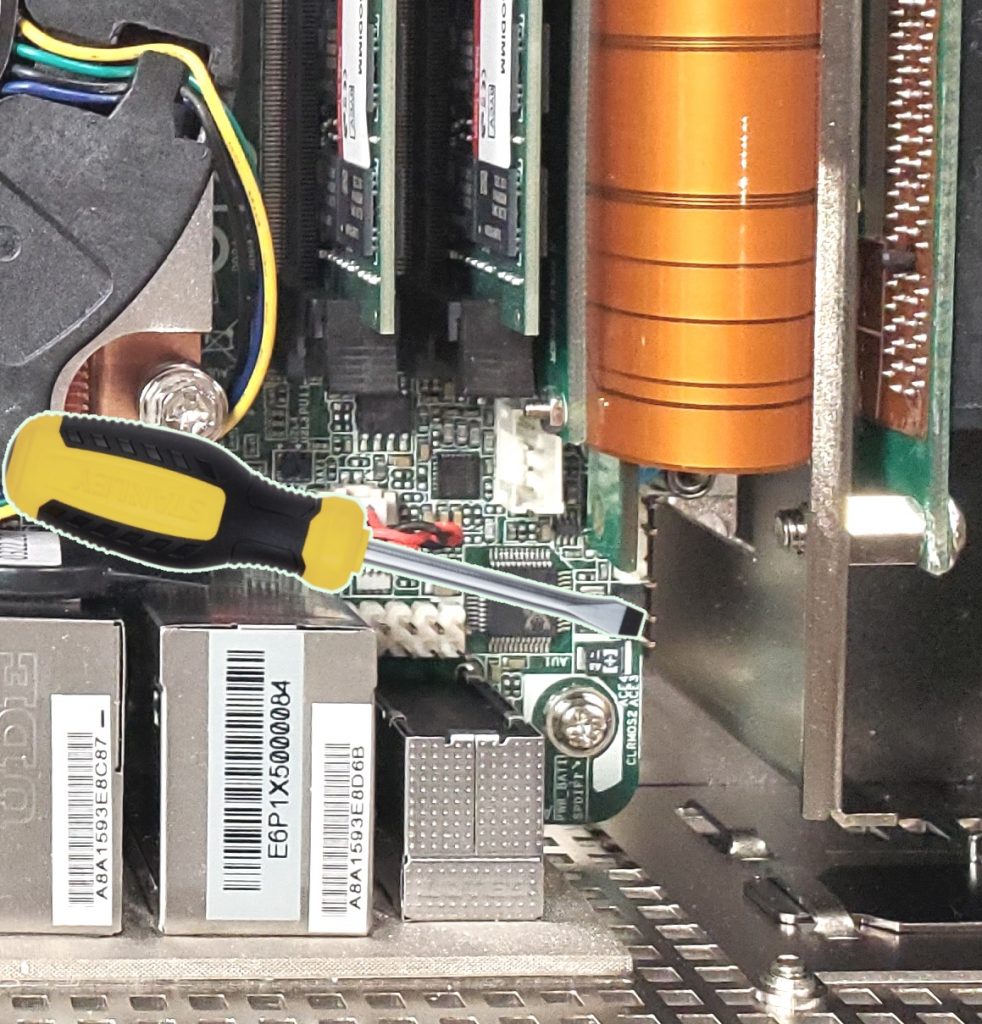
- Re-assemble the unit and power it on. Do not touch the unit for 2 minutes. It may restart itself multiple times to reconfigure the CMOS. If the unit is still unresponsive after 2 minutes, contact OnLogic support for further instructions.
