Some touchscreens require additional drivers to work on Ubuntu and similar OS distributions. This page will guide you through the installation.
Download the driver files from the following link and save to the downloads folder.
https://drive.google.com/file/d/1g-GPP1d1dcl7hP0OBUSgktXsCWeRebef
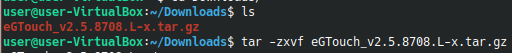
Use the tar command to extract the archive. Tip: Type “tar -zxvf eGT” and press tab. The rest of the filename will be autofilled.
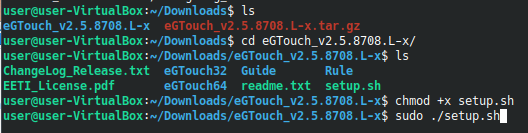
CD into the newly created folder.
use chmod to make the setup.sh file executable and then run it with ./
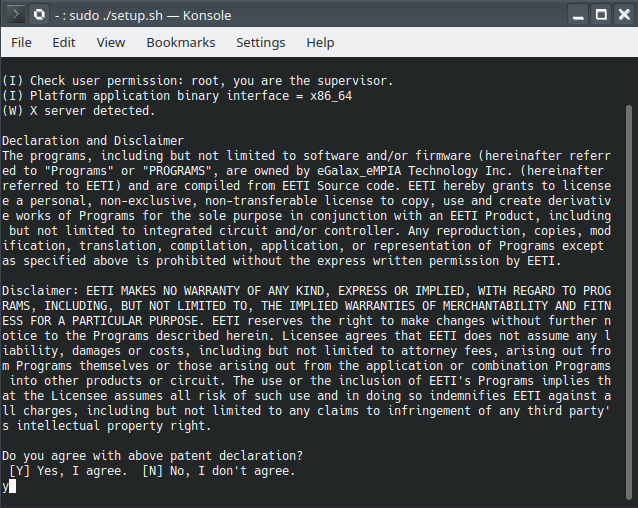
Press Y and Enter to accept the license agreement.
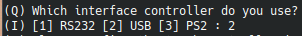
When prompted, type 2 and Enter to select USB (The display uses a USB connection internally)
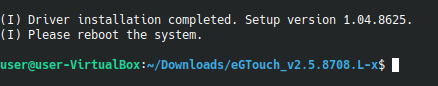
Press enter on any additional prompts. The driver installer will exit and prompt you to reboot the system. Restart, and the driver will be in use.
