Drivers and Manuals
Enabling Auto Power On
The auto power on feature will turn the POC-300 system back on after a power loss. This can be useful for automatic recovery after a power outage, or applications where the system’s power button is not easily accessible.
- Power on the unit and immediately press the F2 key a few times to access the BIOS.
- Navigate to the Power tab.
- Change the “Power On after Power Failure” option to “S0-Power On”
- Navigate to the Exit tab.
- Save Changes and Exit.
- The unit will now automatically power on when power is connected.

Disassembly and clearing the CMOS

- Remove x4 screws shown

- Remove additional x1 screw shown (near the power button)
- Slide bottom plate away from chassis

- If Optional MEZIO card is installed, remove x3 screws shown

- Remove the RAM from the indicated slot by gently pressing the two metal clips outward away from the RAM.
- The CMOS coin cell battery is located below the RAM.
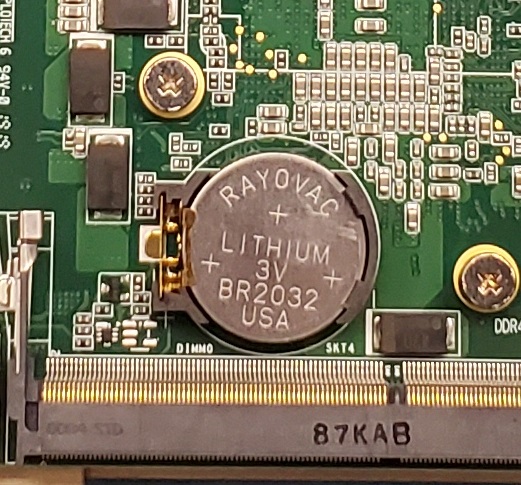
- Remove the coin cell battery.
- Leave the battery out of the system for 5 minutes and then reinstall it.
- The CMOS has now been cleared. Reassemble the unit and retest. The system may take several minutes, and may reboot several times to reconfigure itself. Be patient when powering it back on.
